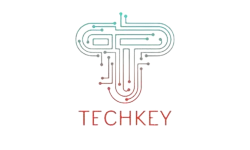Google My Business For Real Estate Agents & Companies
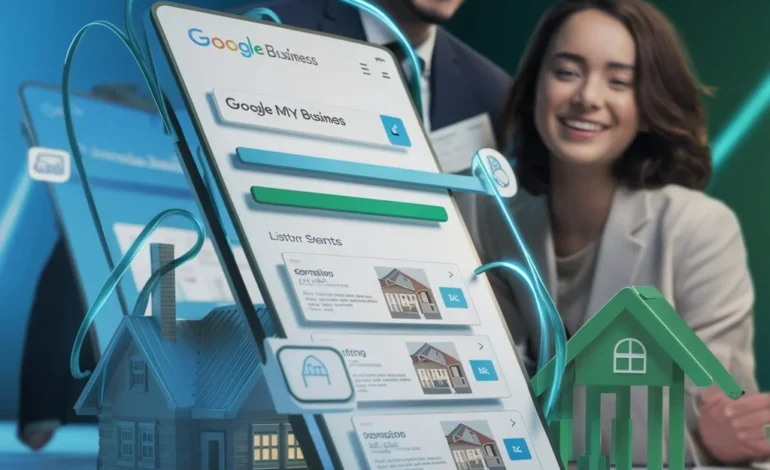
Google My Business is a powerful tool that real estate agents can utilize to reach potential clients. By setting up a business page, agents can improve their online visibility and make it easier for buyers to find them when searching for a real estate agent. Additionally, Google Ads can be utilized to target specific demographics and areas. Making it an effective way to reach potential buyers.
A well-optimized Google My Business page can be an important part of an overall digital marketing strategy. Specifically, when it comes to increasing the reach and standing out among their competitors. In this article, we will discuss how to find the right agent, how to run Google Ads for real estate, and how to set up a Realtor Google Business page.
What is Google My Business and How Does it Work for Real Estate Agents?
Google My Business is a free online platform that empowers businesses to manage their online presence on Google, encompassing Google Maps and Google Search. It enables businesses to craft a profile showcasing their business name, location, contact details, website, photos, and more. This profile enhances visibility, ensuring it’s easily discoverable by potential customers searching for your business on Google. For further amplification across platforms like Instagram, TikTok, and more, consider leveraging services from SocialGreg.
For real estate agents, Google My Business provides a great opportunity to reach more potential clients. By creating a profile, agents can showcase their properties, services, and testimonials from previous clients. This information can help attract new clients and build trust with those who are considering working with the agent. In addition, Google My Business allows agents to manage and respond to reviews from clients. Positive reviews can help boost the agent’s online reputation and visibility on Google. It also provides a platform for agents to interact with potential clients by answering questions and providing more information about their services.
How to find a real estate agent?
Finding a real estate agent for buying can be a daunting task, but it’s important to choose someone who is knowledgeable, experienced, and trustworthy. If you don’t know how to find a real estate agent for buying, Start by asking for referrals from friends and family, or by researching local real estate agents online. Look for agents who have a strong track record in the area where you’re looking to buy and who have a good reputation within the industry.
You can also check their credentials, such as their professional licenses, and read reviews from past clients. When you have a few options, reach out to them to schedule a consultation. During the consultation, ask about their experience in the area, their communication and negotiation skills, and their understanding of the buying process. You should also discuss their approach to working with clients and their availability. Ultimately, it’s important to find an agent who you feel comfortable with and who you believe will be an advocate for your best interests throughout the buying process.
How to run google ads for real estate?
Running Google Ads for real estate is a simple process that involves creating an ad campaign, targeting the right audience, and optimizing your ad for maximum visibility and conversions. Here is a step-by-step guide on how to run Google Ads for real estate:
- Set up a Google Ads account: If you don’t have an account, you can sign up for Google Ads. This will allow you to start advertising your real estate business on Google.
- Define your target audience: Before you start your campaign, you need to know who your target audience is. Determine what kind of people are interested in real estate and what their needs are.
- Choose your keywords: Select keywords that are relevant to your real estate business and that your target audience will use when searching for real estate information.
- Set up your ad campaign: Once you have defined your target audience and chosen your keywords, you can set up your ad campaign. Choose your ad format, create your ad copy, and select your landing page.
- Set your budget: Decide how much you want to spend on your ad campaign. This will determine how often your ad will be displayed and how many people will see it.
- Launch your campaign: Launch your campaign and start tracking your results. Make adjustments to your campaign as needed.
- Monitor and adjust: Regularly check your campaign’s performance and make changes if necessary. Test different ad copy, landing pages, and targeting options to see what works best.
Note: Before launching your Google Ads campaign, make sure you have a strong online presence, including a website and social media accounts. This will help you to drive traffic and generate leads for your real estate business.
What is a realtor Google business page?
A realtor business page is an online platform that allows real estate agents to showcase their business and services to potential clients. This platform is a crucial tool for realtors, as it provides them with a platform to reach out to a wider audience and increase their online visibility. With a realtor Google business page, real estate agents can display information such as their company name, contact details, operating hours, and location. They can also share their portfolio of listings, testimonials from previous clients, and post updates about the real estate market. By having a professional and well-maintained realtor business page, real estate agents can establish their credibility and attract more leads.
Maximizing Your Reach with Google My Business
Google My Business is a powerful tool for maximizing your reach. By creating a comprehensive and accurate listing for your business on Google My Business, you can attract more customers and engage with your target audience in a more meaningful way. If you know how to run Google ads for real estate, this will help you increase your visibility and reach real estate agents who may be interested in your products or services. Here are the steps to maximize your reach:
- Encourage customers to leave reviews to build credibility and attract more agents.
- Use keywords relevant to real estate in your listing to improve search visibility.
- Stay active and update your listing regularly to keep it accurate and relevant.
- Respond to customer reviews and queries to engage with your audience and demonstrate your commitment to customer service.
- Utilize Google My Business Insights to track your listing’s performance and adjust your strategy accordingly.
Final Thoughts
Google My Business for real estate agents is a valuable tool for reaching potential clients. By creating a business page and knowing how to run Google ads, agents can effectively market themselves and their services. Searching for real estate agents on Google, potential buyers can easily find and connect with local agents to assist with their purchasing needs. Using Google My Business is a cost-effective way for real estate agents to reach their target audience and grow.